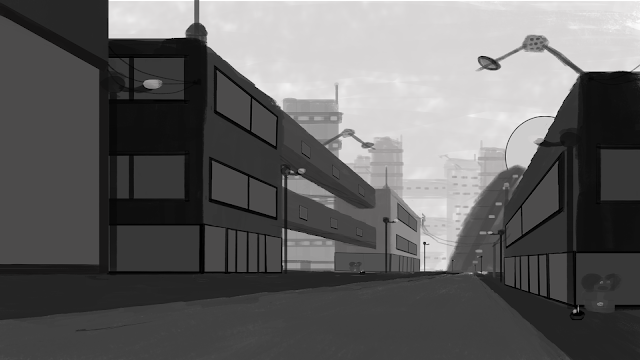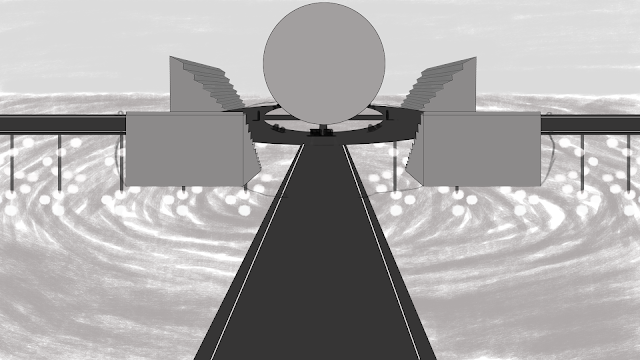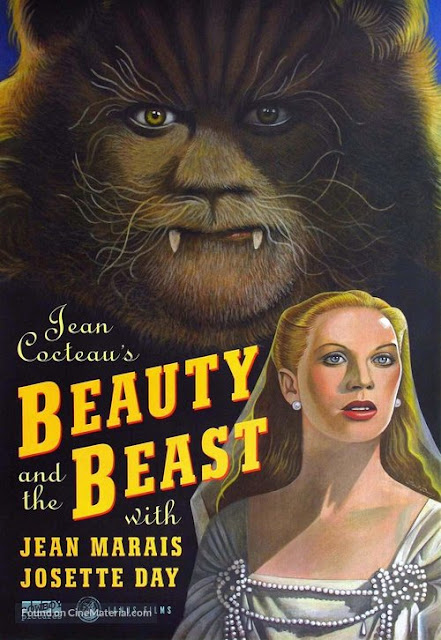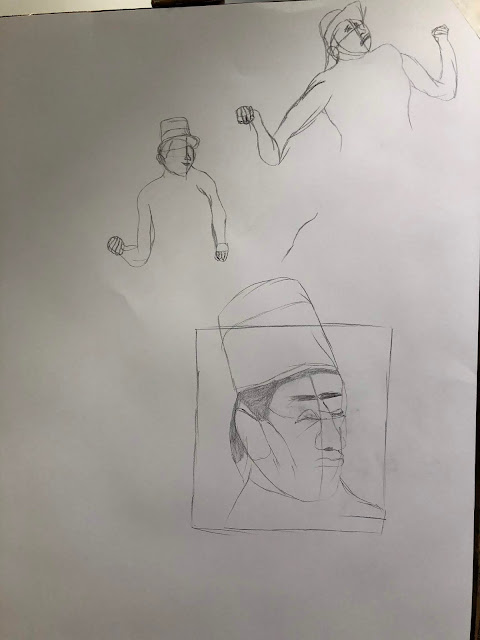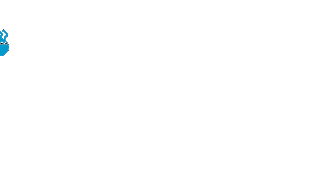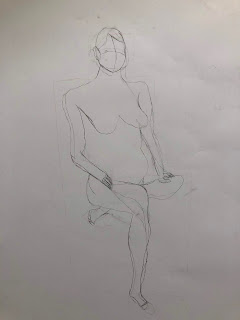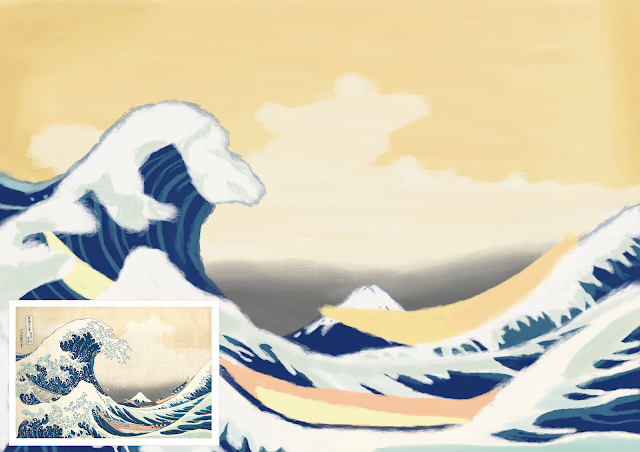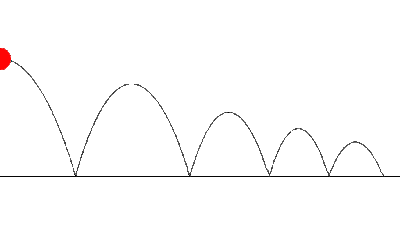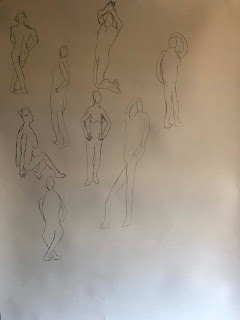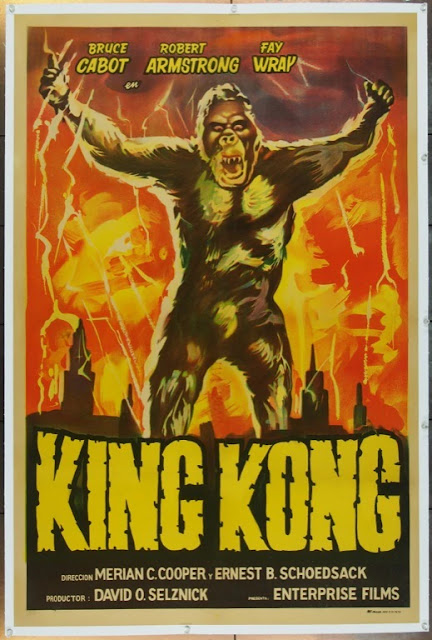Reflective statement for invisible city's project
The first project of the course was tough as there was a lot of tasks to do. I had trouble with time keeping as I didn't do as much work in the first week as I could off.Thee is also the problem that I am not that fast at digital painting so they took much longer then they should have. Otherwise I had trouble with perspective as it is a new concept for me that I am not familiar with and therfore only did one point perspective. The rest of the tasks for the project I didn't have any trouble with. Time keeping skills can definitely be improved. I could also attempt to use more forms of perspective such as two or three point.