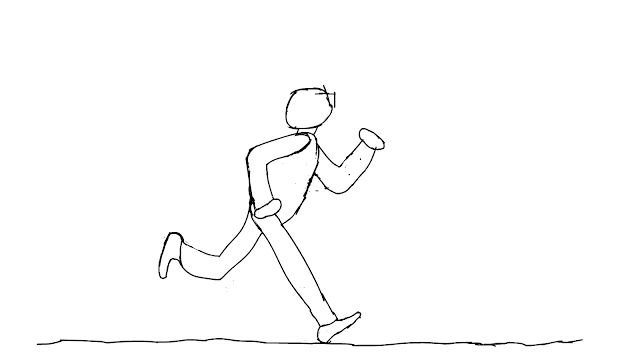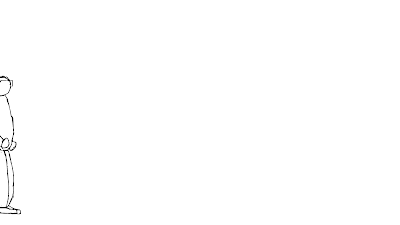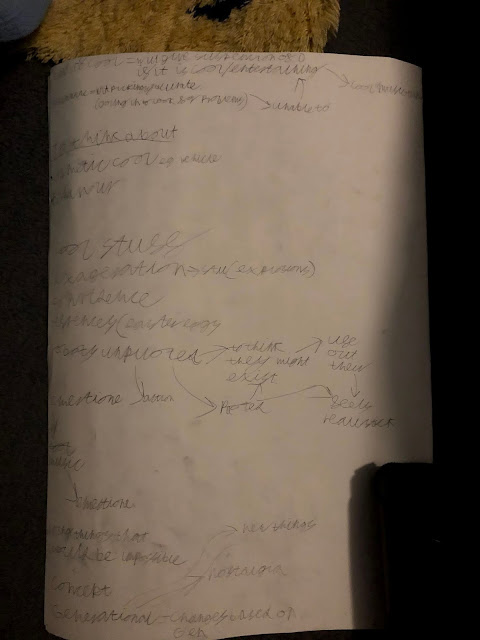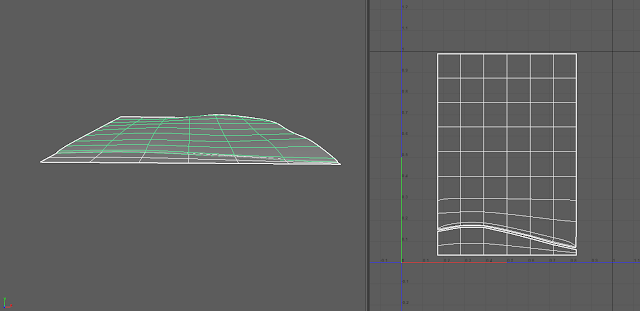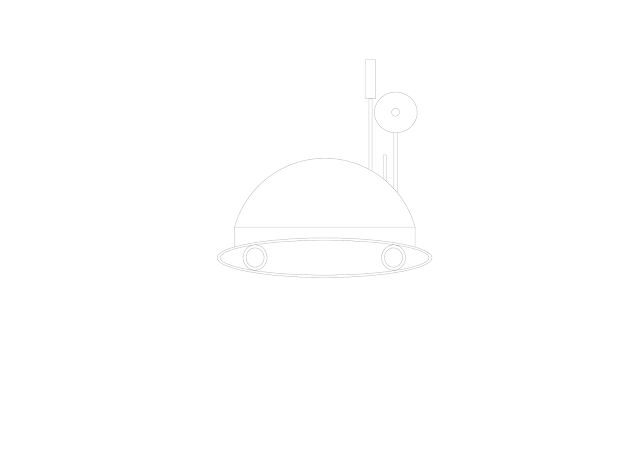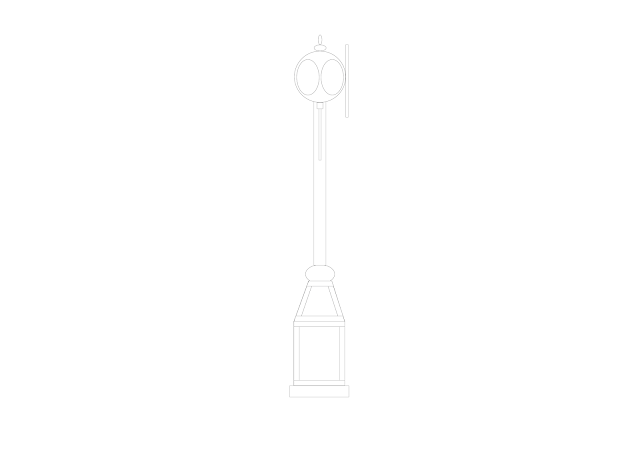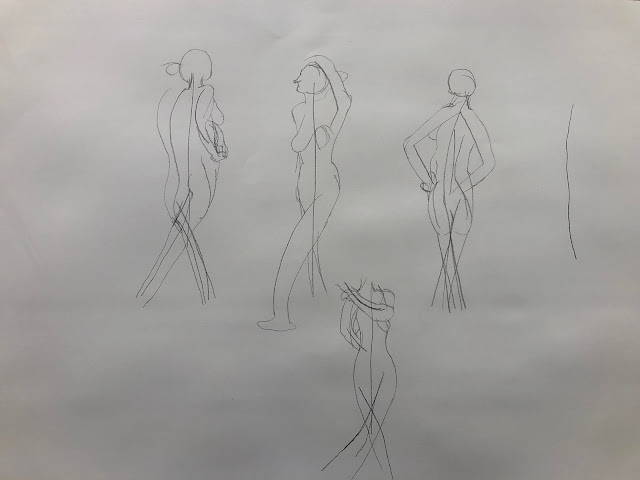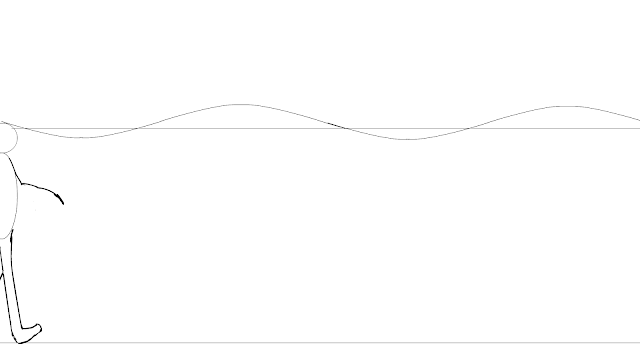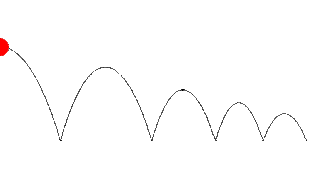The Elephant bin object work in progress for the 3D scene in Maya
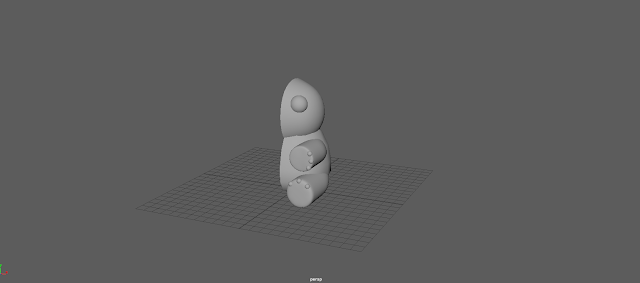
Out of all the objects I have to make for this project, the Elephant bin is probably the most tricky due to its more organic shape when compared to the other models I have made up to this point. Here all the parts have been made except for the ears. The body and head where made from a cube that is smoothed and re shapes sightly with a lattice. The arm and leg are made from cylinders that have been smoothed. The eyes and nails are made from just a basic sphere.